When it comes to gaming, having the right equipment can significantly impact your overall experience. Among the various components that contribute to a seamless gaming setup, the monitor is arguably one of the most crucial. Choosing the right gaming monitor can enhance your gameplay, improve your performance, and elevate your overall gaming experience. Here’s why selecting the right monitor is essential and what factors to consider.
1. Visual Clarity and Detail
One of the primary functions of a gaming monitor is to deliver stunning visuals. A monitor with high resolution, such as 1080p, 1440p, or 4K, allows for sharper images and finer details, which are essential for engaging gameplay. Higher resolution monitors ensure that you can see every detail of the game world, from expansive landscapes to intricate character designs. This visual clarity can enhance your enjoyment and understanding of the game, making for a more engaging experience.
2. Refresh Rate and Response Time
For competitive gamers, refresh rate and response time are critical factors. The refresh rate, measured in hertz (Hz), indicates how many times the monitor updates with new information per second. A higher refresh rate (like 144Hz or 240Hz) allows for smoother motion and can make a significant difference in fast-paced games where every millisecond counts.
Similarly, response time, measured in milliseconds (ms), refers to how quickly a pixel can change from one color to another. Lower response times minimize motion blur and ghosting, providing clearer images during intense gameplay. Together, these factors contribute to a more responsive and fluid gaming experience.
3. Adaptive Sync Technologies
Many modern gaming monitors come equipped with adaptive sync technologies like NVIDIA G-SYNC or AMD FreeSync. These technologies help eliminate screen tearing and stuttering by synchronizing the monitor’s refresh rate with the graphics card’s output. This results in smoother gameplay and a more enjoyable experience, particularly in fast-paced and visually demanding games.
4. Size and Viewing Distance
The size of your gaming monitor can also impact your experience. A larger screen can provide a more engaging experience, particularly in open-world or cinematic games. However, it’s essential to consider your viewing distance; sitting too close to a large monitor can cause discomfort and hinder your ability to take in the entire screen.
Finding the right size for your setup involves balancing screen dimensions with your available space and viewing distance. Many gamers find that a monitor size between 24 to 32 inches is ideal for an engaging gaming experience.
5. Panel Type
The type of panel used in your gaming monitor can affect color accuracy, contrast, and viewing angles. There are three main types of panels:
- TN (Twisted Nematic): Known for fast response times and lower costs but limited viewing angles and color reproduction.
- IPS (In-Plane Switching): Offers superior color accuracy and wider viewing angles but typically has slower response times.
- VA (Vertical Alignment): Provides excellent contrast ratios and good color reproduction but may have slower response times than TN panels.
Choosing the right panel type depends on your gaming preferences, whether you prioritize speed, color accuracy, or contrast.
6. Connectivity Options
The connectivity options available on your gaming monitor are essential for compatibility with your gaming setup. Ensure that the monitor has the necessary ports, such as HDMI, DisplayPort, or USB-C, to connect to your gaming PC or console. Having multiple ports can also be beneficial if you plan to connect additional devices.